Description
EPSON ET-2800 ADJUSTMENT PROGRAM | ONE-PC
ORIGINAL | 100% WORKING
UNLIMITED RESET KEY

The unlimited reset key is an activation key for Epson ET-2800 Adjustment Program
The program and key are delivered through email or can be downloaded on our website
After payment, CONTACT us through Messenger, Telegram, or WhatsApp for the UNLIMITED RESET KEY

The program can be used in fixing SERVICE REQUIRED ERROR in which MAIN PAD COUNTER, PLATEN COUNTER & INK SYSTEM PAD COUNTER in Epson CAN BE RESET. DO NOT BUY if the error needs physical repair. There is NO refund once purchased.
Compatible with Windows 7, 8 10 and 11
It doesn’t run on Mac Operating System
CONDITION: An unlimited reset key is an activation key that doesn’t expire and can be used without limit on one pc. However, the unlimited reset key can only be used on only one pc or computer. You need to buy another key if you want to use the program on another PC.
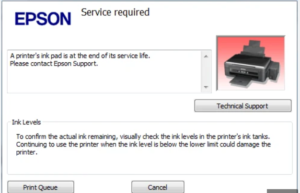
How to activate the Adjustment Program or Service Tool?
1. Open the Adjprog.exe to get the hardware ID and buy the activation key.
2. Copy the Name and Key.
3. Paste the Name and Key into the Registration Dialog.
3. Click Register or Activate.

|
How to use the Epson Adjustment Program
1. Open the Epson resetter file using WinRar.
2. Run Adjproge.exe.
3. On the EPSON Adjustment Program, click “Select” and choose the Model name.
4. After selecting the model name, choose the USB connection with the same model name.
5. Click “Particular Adjustment Mode“.
6. Select “Waste ink pad counter” then click “OK”.
7. In the Waste ink pad counter option, check the “Main pad counter” and then click “Check“.
8. After reading the counter, check the “Main pad counter” again and click “Initialize” to reset the ink pad counter to zero. Finally, reboot the printer. Enjoy printing!
Watch the video on how to reset a printer
Music Courtesy of Canva, Title: Happy Whistling Ukelele, and Voice Narration (Belle) is generated from elevenlabs.io
FREQUENTLY ASKED QUESTIONS
What is the Adjustment Program?
Epson Adjustment Program is a software utility tool that helps users reset the waste ink pad counter and resolve various errors related to Epson printers. It is an essential tool for those who own or use Epson printers, especially when they are experiencing technical issues. This program can also be used to perform maintenance tasks such as cleaning the printhead nozzles and checking ink levels. The Epson Adjustment Program is easy to install and use, even for beginners. The software has a user-friendly interface that guides users through the different procedures involved in printer maintenance and repair. Once installed, it will automatically detect your printer model and provide you with a list of available options. From there, you can choose which task you want to perform, depending on your printer’s specific needs. Overall, the Epson Adjustment Program is an essential tool for those who want to keep their Epson printers in top condition.
When do I use the Adjustment Program?
You can use the resetter when the waste ink pad counter of a printer gets full or reaches its limit of printing. Generally, you may see an error notification “Service Required”.

The Epson Adjustment Program is a powerful tool that enables users to reset and adjust various settings on their Epson printers. This program is primarily used for troubleshooting purposes, as it offers a range of solutions for common printer issues such as clogged print heads, low ink levels, and paper jam errors. The program also offers advanced features such as calibration and alignment options to ensure optimal print quality. One of the key uses of the Epson Adjustment Program is to reset the waste ink pad counter. Over time, every printer accumulates waste ink which is stored in a pad located at the bottom of the printer. When this pad reaches its limit, an error message will appear indicating that the printer needs servicing. However, using the adjustment program allows you to reset this counter and continue printing without any interruptions. Another useful feature of this program is its ability to adjust print head alignment.
How much does it cost?
Each model’s cost ranges from 7 USD to 10 USD or more depending on the model of the resetter program. Price can be negotiable at a reasonable price.
I downloaded the resetter program but the antivirus detects it as a virus or malware. Is this safe?
Yes. It is 100% safe. Normally, all resetters are detected as viruses but these are considered False Positives. This is because the program can adjust the printer settings.
I already downloaded the resetter program but I can’t open or run it. What will I do?
Simply, just turn off the antivirus of your computer and run the program directly in a zip file (such as WINRAR). You do not need to extract the file. We recommend the use of WINRAR to open the compressed file
I have a One-PC activation key for my resetter program. Can I use this key on another computer or PC?
No. The One-PC activation key can be used on only one computer where the hardware ID is obtained. The activation key is bound to the hardware ID of the computer. If you want to use the resetter program on many PCs, you need to use Keygen.
What is ONE-TIME KEY?
The one-time key is an activation key that can run in limited executions or expire 10 days from the day that you receive the key. You need to buy another key if you need to reset other printers after 10 days.
What is UNLIMITED KEY?
An unlimited key is an activation key that does not expire and can be used without limit on only ONE PC. One PC means you can’t use the unlimited key to other computers or PCs. You need to buy another unlimited for another PC.
Can I reset the ink cartridges of the printer using the reset program?
No. You won t be able to reset ink cartridges through Reset Printer Program. To do otherwise, you have to buy CISS or Auto-Reset Chips, or else purchase a new cartridge with a Cartridge Resetter. We don t provide this product.

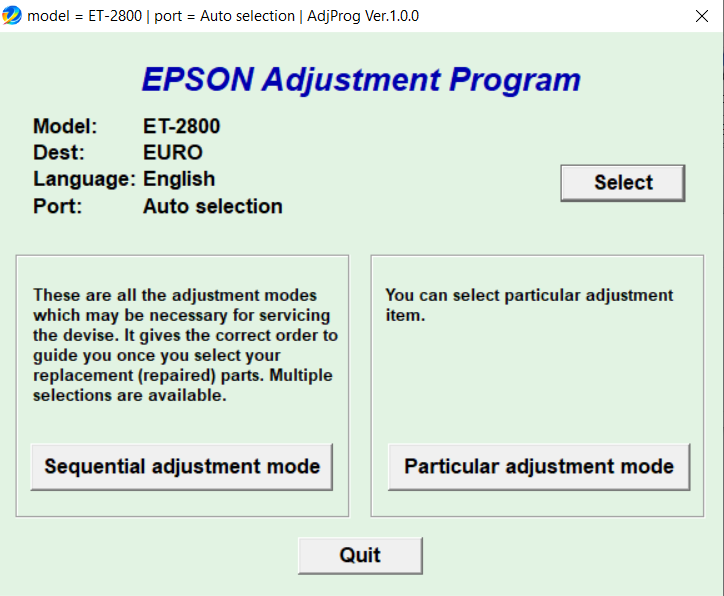



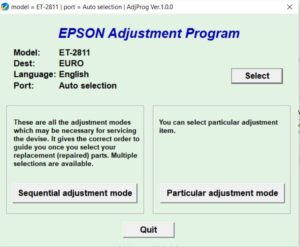
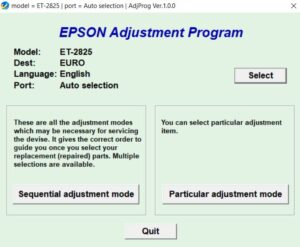

Helena Belen –
Thnks for reset prgram . MY Et-2800 printer is alive
Wally Gameroh –
Well. Its legit. Good deal for my printer ET-2800. Nice to be back here
Belinda Nuzzer –
Outstanding customer service from the friendly support tech on this trusted website made my ET-2800 printer’s waste ink pad counter reset and hassle-free!
Liam Johnson –
Great service! I was having trouble with my ET-2800 printer and the waste ink pad was full. I found this service and they were able to reset it for me. The customer support was very friendly and helpful.
Adun Bentino –
Thanks for resetting my ET-2800 printer. Excellent service
Rebeca SY –
I love their service.
Rene buso –
It works. Nice job
Milona Waltonari –
It wokr in my ET-2800 printer. If the error is “inkpad is at the end of its service life”. you can solve it, just follow the instructions carefully.
Thanks
Neri Abudan –
It works. All you need to do is to follow the instructions carefully
Conrado Macedonia –
The reset program run smoothly. Although its slight technical to use, my printer ET-2800 works again
Benjamin Collins –
Good servce! The service saved my work. The customer support is so much friendly. RECCOMMENDED!!
Joe Shen Marx –
Working! Recommended,
Rebecca Simmey –
It really wokred. But you hve to follow instrutions carefully
Marneli Clemente –
Ver good in service. My ET-2800 printer fixed with the error Inkpad is at the end of its service life. Thanks resetter. Just message them. They will assist you.